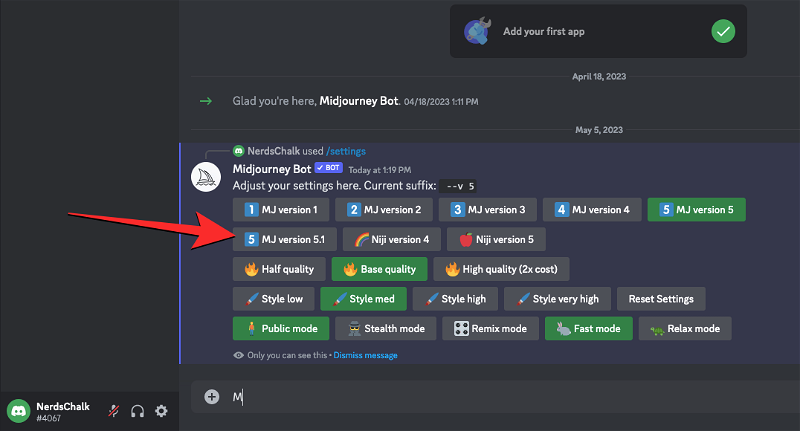Midjourney Model Version 5.1 can be fine-tuned with the --style parameter--raw to remove some of the default Midjourney aesthetic style.
Example without --style raw mode
vibrant California poppies
With --style raw mode

Two Methods for Enabling and Using Midjourney Raw Mode
Are you ready to take your image generation in Midjourney to the next level? With the latest version 5.1, Midjourney introduces an exciting feature called Raw Mode. In this blog post, we will explore two methods for enabling and using Raw Mode to enhance your creative process. Let's get started!
Method 1: Midjourney Raw Mode in a Prompt
To enable Raw Mode within Midjourney, ensure that your account is operating on version 5.1. Whether you access Midjourney through a Midjourney channel, your own server, or the Midjourney bot in your Discord DMs, the process remains the same. For the purpose of this example, let's focus on using Midjourney within our own server.

Figure 1: Accessing Midjourney settings.
- The Midjourney Bot will respond with a message containing various parameters. To activate Midjourney 5.1, select "MJ version 5.1" from the presented options.

Figure 2: Activating Midjourney 5.1.
- With version 5.1 activated, you can now generate images in Raw Mode by appending the "--style raw" parameter to the end of your input prompt. Your input prompt should follow the following format:
[Input prompt] --style raw
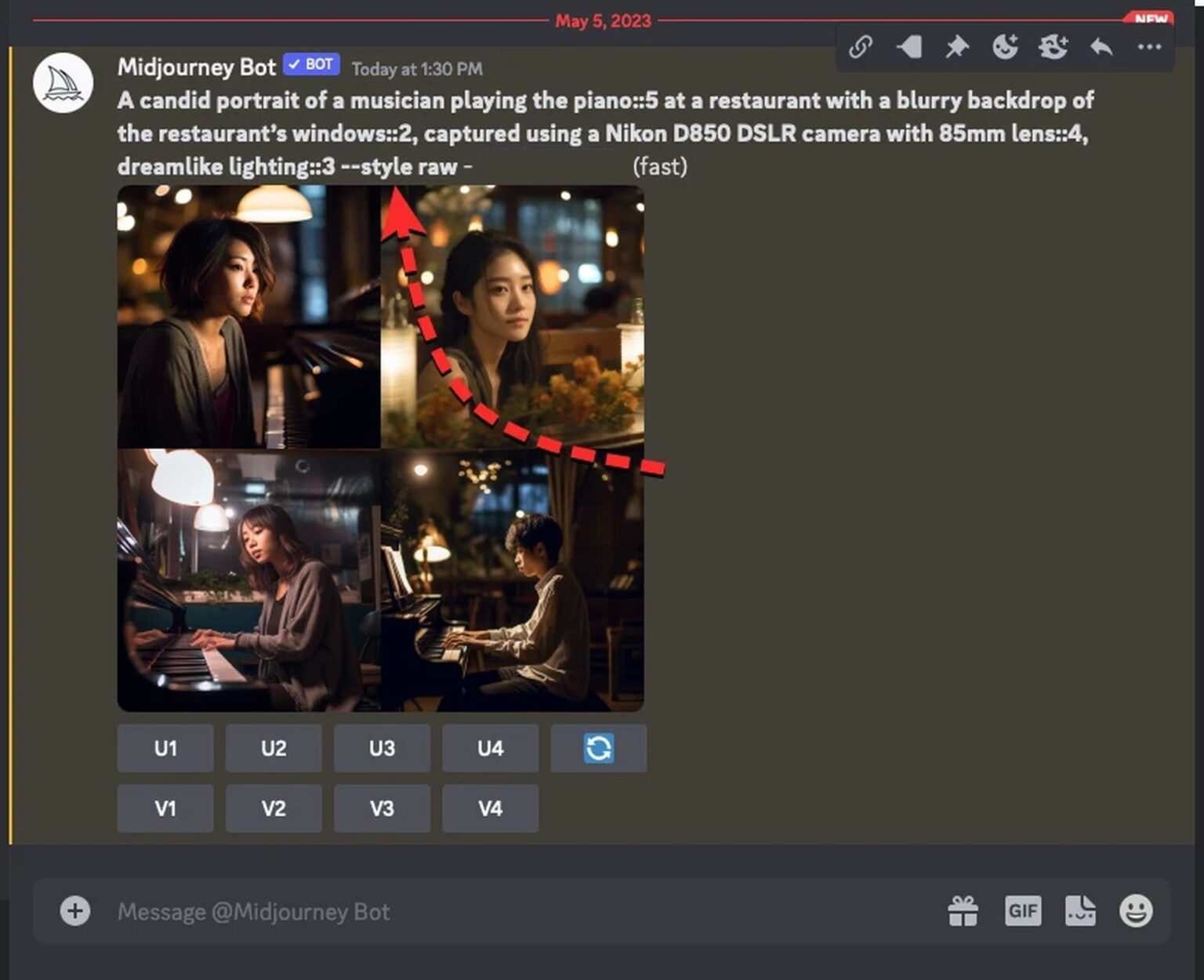
Figure 3: Enabling Raw Mode in Midjourney.
By appending the "--style raw" parameter to your input prompt, you can generate images in Midjourney Raw Mode. Remember to include this parameter each time you wish to utilize Raw Mode when manually enabling it via a prompt.
Method 2: Permanent Activation via Settings
If you prefer a more permanent solution, you can activate Raw Mode within your Midjourney settings. This ensures that Raw Mode is consistently enabled for all your future image creations. Before proceeding with this method, make sure your Midjourney account is set to version 5.1.
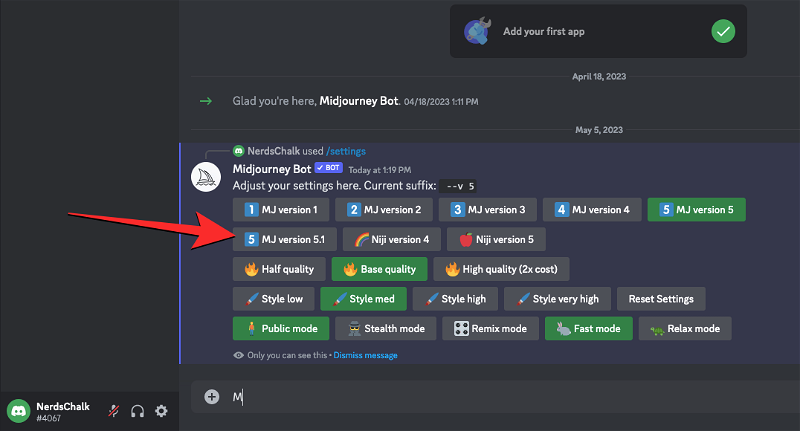
Figure 4: Accessing Midjourney settings.
- The Midjourney Bot will respond with a message presenting different parameters.
- To enable Midjourney 5.1, select "MJ version 5.